What is a VPN and How Does it Work? Complete Guide for 2025
Introduction
In an increasingly connected world, protecting your online privacy and security has become more important than ever. One tool that has gained significant popularity for this purpose is a VPN (Virtual Private Network). But what exactly is a VPN, how does it work, and what are its benefits and limitations? This comprehensive guide will answer these questions and help you understand whether a VPN is the right privacy solution for your needs in 2025.
What is a VPN?
A Virtual Private Network (VPN) is a service that creates a secure, encrypted connection between your device and the internet. When you use a VPN, your internet traffic is routed through a remote server operated by the VPN provider. This process masks your IP address and encrypts your data, making it more difficult for third parties to monitor your online activities.
It’s the equivalent of plugging an Ethernet cable into a network on the internet. Your machine acts like it is on the same local network as the VPN server, even if it’s actually thousands of miles / kilometers away. Leading providers like NordVPN and ExpressVPN offer secure VPN connections with advanced encryption and high-speed servers worldwide.
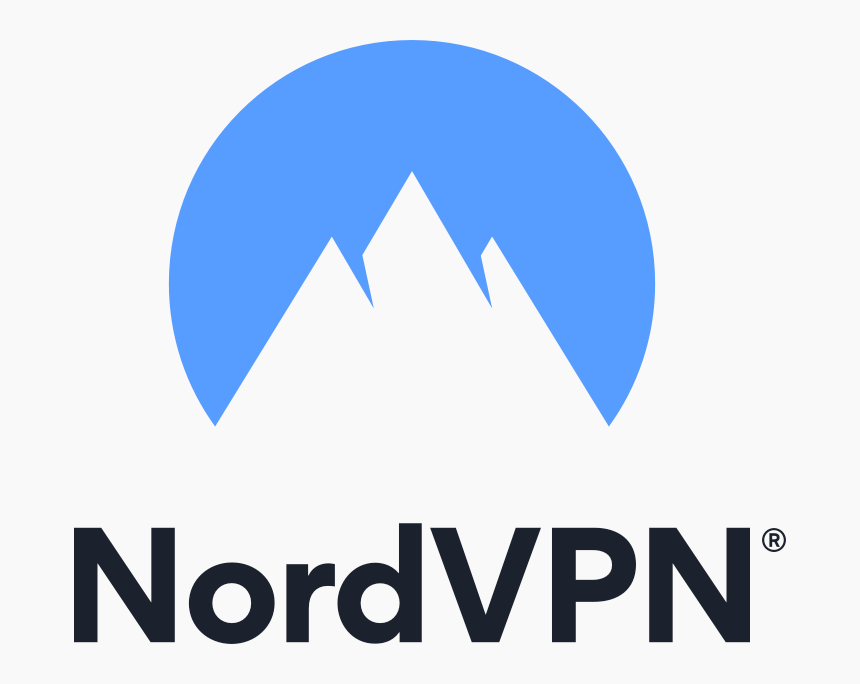
NordVPN
www.nordvpn.comIndustry-leading VPN service with 7,400+ servers in 118 countries, military-grade encryption, and advanced privacy features
How Does a VPN Work?
When you connect to a VPN:
-
Encryption: Your internet traffic is encrypted, meaning it is converted into unreadable code that can only be deciphered by the VPN server and your device. Most premium VPNs use AES-256 encryption, the same standard used by governments and military organizations.
-
Tunneling: The encrypted data is sent through a secure “tunnel” to the VPN server. Different protocols (like OpenVPN, IKEv2, or WireGuard) create different types of tunnels with varying levels of security and speed.
-
IP Masking: The VPN server assigns you a new IP address, hiding your real one from websites and other online entities. This makes your online activities much harder to track and trace back to you.
-
DNS Protection: A quality VPN routes your DNS requests through their secure servers, preventing your ISP from seeing which websites you visit.
This comprehensive process ensures that your online activities are private and secure, even when using public Wi-Fi networks that might otherwise expose your data to potential threats.
Common Uses of a VPN
1. Enhancing Online Privacy
A VPN prevents your internet service provider (ISP), advertisers, and other third parties from analyzing your internet traffic. This is particularly useful if you value anonymity online and want to prevent your data from being collected, sold, or exploited by various entities.
2. Securing Public Wi-Fi Connections
Public Wi-Fi networks, such as those in cafes, hotels, or airports, are often unsecured and vulnerable to hackers using techniques like “man-in-the-middle” attacks. A VPN encrypts your data, protecting your passwords, credit card information, and personal details from potential threats.
3. Bypassing Geo-Restrictions
VPNs allow you to access content that may be restricted in your region by connecting to servers in other countries. For example, you can watch streaming services or access websites that are otherwise unavailable in your location. This is particularly useful for travelers who want to access their home country’s content while abroad.
4. Avoiding Censorship
In some countries, governments restrict access to certain websites or online services. A VPN can help you bypass these restrictions and access the open internet. Premium VPN services are designed to work even in countries with sophisticated censorship systems.
5. Protecting Sensitive Data
VPNs are commonly used by businesses to secure sensitive data when employees work remotely. By connecting to the company’s VPN, employees can:
- Access internal resources, such as file servers, intranet sites, and databases, as if they were on the office network.
- Ensure that sensitive business data is encrypted and protected from unauthorized access while being transmitted over the internet.
This is especially important for remote work, enabling employees to maintain productivity while ensuring the security of company information. Businesses often rely on secure VPNs for this purpose.
Can a VPN Improve Your Privacy?
While a VPN can significantly enhance your privacy, it is not a complete solution. Here are some key points to consider:
What a VPN Can Do:
- Encrypt your internet traffic, making it unreadable to third parties.
- Hide your IP address, masking your location and identity.
- Protect your data on unsecured networks.
- Prevent your ISP from throttling your connection based on your activity.
- Shield your browsing habits from advertisers and data brokers.
Some ISPs analyze customer traffic to create detailed advertising profiles about their users. By encrypting your internet traffic, a VPN can prevent your ISP from collecting this data and using it for targeted advertising.
What a VPN Cannot Do:
- Make you completely anonymous online. Websites can still track you using cookies, browser fingerprinting, and other methods.
- Protect you from malware or phishing attacks. A VPN is not a substitute for comprehensive antivirus software.
- Prevent all forms of data collection. For example, if you log into a website, that site can still collect information about your activity.
- Protect you if you voluntarily share personal information online.
Some websites may flag VPN users as suspicious, potentially blocking access or requiring additional verification. Additionally, certain streaming platforms may detect and block VPN usage, preventing access to their content. Advanced VPN providers regularly update their services to overcome these limitations.
Different Types of VPN Solutions
There are several types of VPN implementations, each designed for specific use cases:
1. Commercial VPN Services
These are subscription-based services like NordVPN, ExpressVPN, and Surfshark that provide user-friendly apps for various devices. They’re ideal for personal use, offering features like:
- Large server networks spanning multiple countries
- Simple setup and use
- Strong encryption and privacy features
- Support for streaming and torrenting
- No technical knowledge required
2. Corporate VPNs
Used by businesses to allow remote workers secure access to company networks, these VPNs:
- Focus on securing access to internal resources
- Are typically managed by IT departments
- May have more restrictive policies than commercial VPNs
- Are designed for security rather than bypassing geo-restrictions
A Complete VPN Security Strategy
For optimal digital security, consider combining your VPN with these complementary tools:
- Password Manager: Securely store and generate unique passwords for all your accounts
- Two-Factor Authentication: Add an extra layer of security to your logins
- Updated Antivirus Software: Protect against malware that a VPN can’t block
- Privacy-focused Browser Extensions: Minimize tracking across websites
Choosing a VPN Provider
If you decide to use a VPN, it’s important to choose a reputable provider. Look for a service that offers:
- Strong encryption protocols (e.g., OpenVPN, WireGuard) for maximum security
- A verified no-logs policy, meaning the provider does not store records of your online activities
- Fast and reliable servers in multiple locations for consistent performance
- Cross-platform support for all your devices (Windows, macOS, iOS, Android)
- Kill switch functionality that protects your data if the VPN connection drops
- Transparent pricing and clear terms of service
For a detailed comparison of the top VPN providers in 2025, with information about features, pricing, and performance, check out our comprehensive guide:
How to Set Up a VPN
Setting up a VPN is typically straightforward:
- Choose a provider and sign up for a subscription
- Download the app for your device (Windows, Mac, iPhone, Android)
- Install and launch the application
- Log in with your credentials
- Select a server location based on your needs
- Connect and browse securely
Most premium VPN services offer intuitive apps designed for users of all technical levels, making it easy to protect your online activity with just a few clicks.
Final Thoughts
A VPN is a powerful tool for enhancing your online privacy and security. Whether you’re looking to protect your data on public Wi-Fi, bypass geo-restrictions, or simply browse the web more privately, a VPN can help. However, it’s important to understand its limitations and use it in conjunction with other security measures like strong passwords and up-to-date software.
In an era of increasing digital surveillance and data harvesting, a VPN serves as an essential layer of protection for anyone who values their online privacy and security. When choosing a VPN service, prioritize providers with strong track records for security, transparent privacy policies, and features that match your specific needs.
Ready to take control of your online privacy? Explore our detailed comparison of the best VPN services available in 2025:

PrivateVPN
privatevpn.comAffordable VPN with military-grade encryption, zero-logs policy, and excellent streaming capabilities